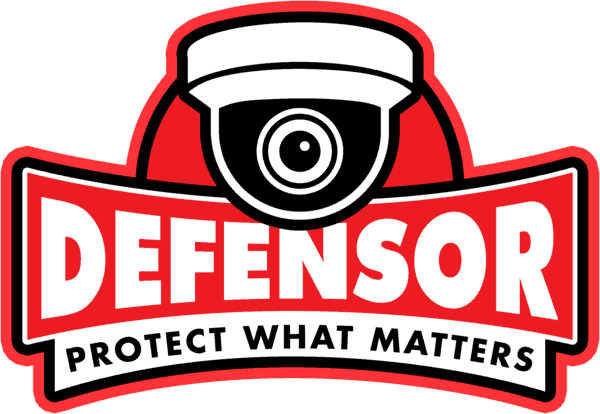We protect what matters!
CCTV Camera Systems in Greater Brisbane — Protect What Matters with Defensor
Why Choose Defensor for Alarm Installation in Brisbane?
✅ Local Experts – We’re born and bred in Brisbane, so we understand the unique security challenges affecting Queensland homes and businesses.
✅ Fast, Professional Installation – Most systems are installed within a single day. From Logan and Ipswich to the Gold Coast, Redland Bay, and other SEQ areas upon request, our fully mobile team travels to you.
✅ Smart Alarm Technology – Remotely monitor and control your alarm via a mobile app.
✅ Wired & Monitored Systems – Tailored security solutions to suit any property.
✅ Transparent Pricing – Our CCTV offerings start with 4K, 4-camera packages at just $2699 + GST installed—additional cameras from $450 + GST each.
✅ Certified & Trusted – Licensed installers with 100+ ⭐⭐⭐⭐⭐ reviews.
Why Choose Defensor for CCTV & Security Camera Installation in Brisbane?

Local Brisbane Experts

Fast, Professional Installation

Certified by leading brands

We’re Certified, Licenced & Highly Reviewed
100+ ⭐⭐⭐⭐⭐ Google reviews from satisfied customers who love our security camera installation and alarm solutions.

Transparent Pricing, Guaranteed Workmanship

IT & Security Experts
Thinking About Upgrading Your Home or Business Security in Brisbane?

Comprehensive Solutions

Seamless Installation

15+ Years IT Experience

Emergency Support & Preventative solutions

Flexible for Homes & Businesses

Best Brands, Certified Installers
Brand Partnerships & Certifications

Dahua Certified Installer

Ajax Certified Installer

ASIAL
We also work closely with Unifi for network-centric camera solutions, among other reputable hardware makers. We’re essentially brand-agnostic—we’ll recommend the cameras and alarm gear that best fits your needs.
How Installing CCTV in Brisbane Can Transform Your Home or Business

Crime Deterrence & Prevention

Remote Access & Instant Alerts

Potential Insurance Savings

Enhanced Safety for Family & Staff
How Defensor Installs & Configures Your CCTV
Our goal is for you to have a professional, unobtrusive camera setup that delivers 24/7 peace of mind. No messy cables, no guesswork, and no complicated user manuals. It’s all installed, configured, and explained by our friendly experts

Initial Consultation & Quote

Professional Installation

System Setup & Optimisation

Cleaning & Double-Checking

Training & Hand-Over

Ongoing Support & Warranty
Frequently Asked Questions About CCTV & Alarm Installation
Short Answer: Prices range widely—anywhere from $1000–$1,999 for a simple 1/2-camera home setup, to $2899–$3899 for a quality 4-camera package. Commercial installs can hit $10,000 or more if you’re protecting large offices or multi-storey retail.
Longer Explanation:
What Affects Cost: Camera resolution (HD vs. 4K), number of cameras, brand reputation, and advanced features like night vision or remote mobile access.
Value Tip: Always get detailed quotes. A cheaper “DIY kit” might save you money now, but reliable hardware from a security specialist often pays off in durability and peace of mind.
Potential Insurance Perks: Many insurers give small premium discounts (around 5–10%) if you have a solid CCTV system installed.
For bigger sites around Brisbane, Ipswich, or Logan, those higher-end systems might initially seem pricey but can deliver robust, 24/7 coverage with minimal downtime and strong long-term ROI.
Short Answer: It’s perfectly legal to install CCTV on your own property in Brisbane and wider Queensland. However, you cannot point cameras at places where others expect privacy.
Longer Explanation:
Privacy Boundaries: Keep your cameras focused on your own property—don’t record neighbors’ bedrooms, pools, or bathrooms (or anywhere else others expect privacy)
Audio Caution: Recording audio can be more legally sensitive than video (see Question 15).
Signage: Queensland law does not force homeowners to display signs, but commercial sites typically do for transparency and courtesy.
Statewide Consistency: Whether you’re in Brisbane, Logan, Ipswich, or the Gold Coast, typically the same Queensland regulations apply.
In essence, be considerate about placement and avoid eavesdropping on private spaces. Respect for neighbours goes a long way toward hassle-free CCTV usage.
Short Answer: If you’re tackling a simple Wi-Fi camera or two and you’re handy with tech, DIY might suffice. For comprehensive coverage (especially in a large home or busy commercial setting), professional installation is the way to go.
Why Professional Might Win Out:
Optimal Placement: Pros know how to avoid blind spots, place cameras high enough to deter tampering, and minimize glare from Brisbane’s strong sun.
Regulatory Know-How: Licensed installers must meet certain requirements, adding confidence that everything is above board.
Integration: They can help connect CCTV to alarms, door access, or other smart security tools.
Warranty & Support: When a pro sets it up, you often get both parts and labour coverage.
DIY can save a few bucks, but most Brisbane property owners appreciate a professional’s eye (and neat cable work) for flawless system performance.
Short Answer: The “best” system depends on your priorities—resolution, smart features, and budget. Most homeowners aim for a 4-camera HD or 4K kit with a network video recorder (NVR), capable of night vision and motion-activated alerts.
Key Features to Watch For:
1080p or Higher: Crisp visuals for identifying faces and license plates.
Night Vision: Quality infrared or color-at-night technology.
Weather Resistance: Look for IP66+ ratings to survive Brisbane’s storms.
Remote Access: Check live feeds on your smartphone from anywhere.
Trusted Brand: Go with reputable names. For example, Dahua is popular for its reliable balance of quality and price, Ajax is popular for its very sophisticated network of accessories and software. Often we will actually integrate both brands into installations when possible, typically it will give you the best “bang for buck” and creates a very effective CCTV/Alarm solution for you home or business.
Short Answer: Commercial properties often need more extensive coverage—multiple high-resolution (4MP or 4K) cameras, an NVR for centralised storage, and strong remote-monitoring features.
Why Commercial Systems Differ:
More Cameras, More Angles: Entrances, cash registers, inventory storage, parking lots—every sensitive spot needs coverage.
Longer Retention: Many businesses want 30+ days of footage. Larger hard drives or cloud backup can handle that.
Advanced Analytics: Commercial-grade solutions can feature people counting, facial recognition, thermal monitoring, Fogging Systems, AI-based intrusion detection and much more.
Professional Installation: Ensures cables are hidden (and compliant), cameras are vandal-resistant, and the network is set up securely.
Brisbane businesses typically invest in robust solutions—because in retail, hospitality, or an office setting, preventing (or catching) theft and vandalism is critical.
Short Answer: A typical Brisbane home uses 2–6 cameras. A small business might require 4–8. Larger sites can use dozens.
Simple Guidelines:
Home Essentials: Cover front door, back door, driveway, and any side entrances.
Larger Properties: Might add interior hallways, yard coverage, or fence lines.
Commercial Layouts: Focus on key risk areas—entrances, checkout counters, storerooms, and parking lots.
Think about your main vulnerabilities and start with coverage there. You can always add more cameras later if your NVR supports extra channels. Don’t worry when we come out for a quote we’ll make this process very easy to handle.
Short Answer: Anywhere an intruder might enter—or where you want clear evidence if something happens. Common spots include front/back doors, driveways, side gates, main interior corridors and any other locations that might be on your mind.
Placement Tips:
Mount Them High: Under eaves or at least out of reach, to prevent tampering and reduce glare from direct sunlight.
Cover Entrances: A camera on each exterior door is key.
Think About Lighting: Avoid pointing cameras directly into the rising/setting sun.
Business Considerations: Reception areas, main sales floors, stockrooms, and external perimeters.
Your goal: capture recognisable faces or license plates in the places that matter most.
Short Answer: Absolutely—provided you choose cameras rated IP66 or higher to keep out dust and rain, and ensure they feature infrared (IR) night vision or low-light sensors.
Weather Resistance & Night Vision 101:
Weatherproof Housings: Handle scorching sun and sudden downpours typical of SEQ (South East Queensland).
Mounting: Properly secure them against wind, stormy conditions, or hail.
Infrared LEDs: Provide black-and-white footage in complete darkness.
Upgrades: Some high-end cameras offer color night vision for better nighttime detail (Ask us to show you how this works – your mind will be blown).
Brisbane conditions can be tough, but most quality outdoor CCTV cameras are tougher—and run smoothly 24/7, rain or shine. We have decades worth of combined expeirnce in making sure that cameras are installed in a way that water ingress isis not going to be a factor.
Short Answer: Wired equals maximum reliability. Wireless can be easier to install but depends on strong Wi-Fi coverage.
Wired Pros:
Stable signal, minimal interference
Great for multi-camera setups
Often includes Power over Ethernet (PoE), so one cable per camera does it all
Most Brisbane homeowners prefer wired systems if they own the property and want to avoid dropouts. Wireless can fill in the gaps or serve rental properties where running cables just isn’t an option.
Short Answer: Yes—most modern systems offer a dedicated app or browser portal for live viewing, playback, and push notifications.
What to Expect:
Real-Time Alerts: Motion or tamper alerts sent straight to your phone.
Remote Playback: Check last night’s footage if you see something suspicious in your yard.
Two-Way Audio (Some Cameras): Talk to someone at your front door using the camera’s built-in mic and speaker.
Internet Requirements: You’ll need a decent upload speed for smooth live streaming.
Remote access is a huge selling point these days. Simply open the app and check in anytime—whether you’re at work, out of town, or on holiday.
Short Answer: No, the system can record locally without internet. But you will need an online connection if you want remote viewing or cloud backups.
Offline vs. Online:
Offline: Your cameras record continuously (or on motion) to a DVR/NVR. No monthly costs.
Online: Enables smartphone viewing and instant alerts.
If you can get broadband or NBN, hooking your system up is strongly recommended for the convenience factor alone.
Short Answer: Not much—just occasional cleaning, checks for damage or loose cabling, and software/firmware updates.
Maintenance Checklist:
Clean the Lens: Wipe away dust, cobwebs, rain spots, or insect debris.
Check Housings and Mounts: Brisbane storms can shift things. Make sure everything stays securely in place.
Review Recordings: Quickly confirm your DVR/NVR is storing video properly.
Firmware Updates: Keep the system patched for new features and security.
Professional Service (Optional): Many businesses schedule annual checks, ensuring everything runs at peak performance.
A little TLC keeps your CCTV humming along for years.
Short Answer: Most home or small-business setups store around 2–4 weeks of footage on a standard NVR before overwriting older recordings.
Storage Tips:
Drive Capacity: A larger hard drive = more days of footage.
Motion-Only Recording: Extends storage by skipping hours of empty scenes.
Cloud or External Backup: Handy for archiving important events.
Regulations: Certain industries (like licensed venues) must keep footage for a signifiantly longer period.
Once the system starts looping, it overwrites the oldest data first, so export key clips if there’s an incident you need to save permanently.
Short Answer: Yes—obvious CCTV presence can scare off many would-be intruders, and provides valuable evidence if something does occur.
Reality Check:
Deterrence Factor: Burglars typically target easier, less-protected properties.
Evidence Collection: If vandalism or theft happens, footage helps identify suspects.
Confidence Boost: Employees and family often feel safer knowing cameras are present.
While no system guarantees zero crime, cameras are proven to reduce your risk and boost post-incident recovery if the worst happens.
Short Answer: Many cameras can record audio, but audio laws in Queensland are stricter than video. You generally can’t secretly record private conversations.
What to Know:
Invasion of Privacy Act: Prohibits recording people’s conversations if they haven’t consented, unless you’re part of that convo.
Commercial Environments: Often mute or disable audio to avoid legal pitfalls.
Home Use: Basic ambient sound (like footsteps or a dog barking) is less problematic than recording your neighbors talking over the fence.
These laws are complex so you’re best to contact your local government for more information.
If in doubt, turn off audio or consult a legal pro. Video is typically enough for security purposes.
Short Answer: Choose cameras with good resolution, night vision, weatherproofing, and an NVR that stores enough footage to cover your needs.
Key Checklist:
Resolution: 1080p minimum. Consider 4MP or 4K for sharper detail.
Night Vision Range: Confirm distance—20m is standard, more if you have a big yard.
Storage Capacity: Enough hard drive space for 2–4 weeks of footage.
Mobile App: Easy remote viewing and alerts are essential for modern users.
Integration: Want synergy with your alarm system? Many CCTV setups can link with intrusion alarms like Ajax or smart-home hubs.
Prioritise what matters most—some people want ultra-high clarity, others want advanced motion detection. Aim for a system that checks your boxes without overcomplicating.
Short Answer: Yes, most reputable modern CCTV platforms allow for cross-functionality with alarms, smart locks, or even voice assistants.
Ways to Integrate:
Combined Security Setup: CCTV triggers can notify your alarm, or vice versa.
Smart Home Hubs: Certain cameras work with Alexa/Google Home to show live feeds on a smart display (“Alexa, show me the driveway camera.”).
Intercom & Access Control: For businesses, tie the cameras into door buzzers or gates.
Alarm Pairing: Systems like Ajax can add intrusion detection, giving you both camera and sensor coverage.
It’s all about synergy. Connect them right, and you get a security ecosystem that’s greater than the sum of its parts.
Short Answer:
DVR = analog or HD-analog cameras using coax cables.
NVR = IP-based cameras (digital) often powered by a single Ethernet cable.
Why NVR (IP) Is Popular Now:
Typically higher resolutions (even up to 8K).
Easier to scale—just connect another IP camera to the network.
Power over Ethernet (PoE) reduces cable clutter.
DVR systems can be cost-effective if you already have coax wiring, but if you’re starting from scratch, an NVR system with IP cameras usually offers more future-proof flexibility and image quality.
Short Answer: Most homeowners self-monitor to avoid monthly fees, using apps that send motion alerts. Businesses sometimes invest in professional monitoring for real-time response.
Pros of Self-Monitoring:
No Ongoing Fees
Total Control—you decide when to call police
App & Alerts: Easy and immediate, as long as you’re available to check them
Professional Monitoring:
Costly monthly subscription
Suits higher-risk properties (warehouses, large retail) or businesses wanting 24/7 backup
Quick emergency escalation if suspicious activity is confirmed
For most Brisbane homes, self-monitoring is plenty. But if you have high-value assets or prefer that extra layer of protection, paid monitoring could be worthwhile.
Short Answer: Most Brisbane CCTV setups are pay-once-and-use-forever—meaning no mandatory monthly fee. After your initial purchase and installation, the system records locally to a hard drive without further costs.
Potential Ongoing Costs:
Maintenance or Repairs: You may occasionally pay for replacement parts, annual checks, or professional cleaning—especially if storms or humidity have taken a toll. These costs are sporadic, not monthly.
Power Usage: Minimal—like running a low-wattage appliance 24/7.
Cloud Storage: Some brands offer optional cloud plans for longer archiving or off-site backups.
Professional Monitoring: If you integrate your CCTV with an alarm (like Ajax) and want 24/7 specialist oversight, you’ll pay a recurring fee. This is most common for higher-risk commercial sites needing immediate response.
Cloud Storage Plans: High-end camera brands sometimes offer cloud backup for off-site video storage. These subscriptions are optional—local recording is perfectly fine for most Brisbane homeowners.
Overall, a standard Dahua or comparable system doesn’t require any monthly subscription to function. You’ll enjoy robust security 24/7, with further services purely optional based on personal preference or business needs.
Ready to Secure Your Brisbane Property?
If you’re still unsure, reach out to a licensed Brisbane security professional for a custom quote—especially if you have a large or complex site. A reliable CCTV setup may soon become your favorite investment, protecting what matters most in the Sunshine State.